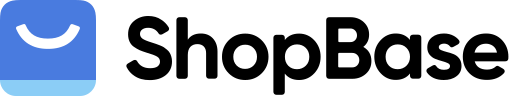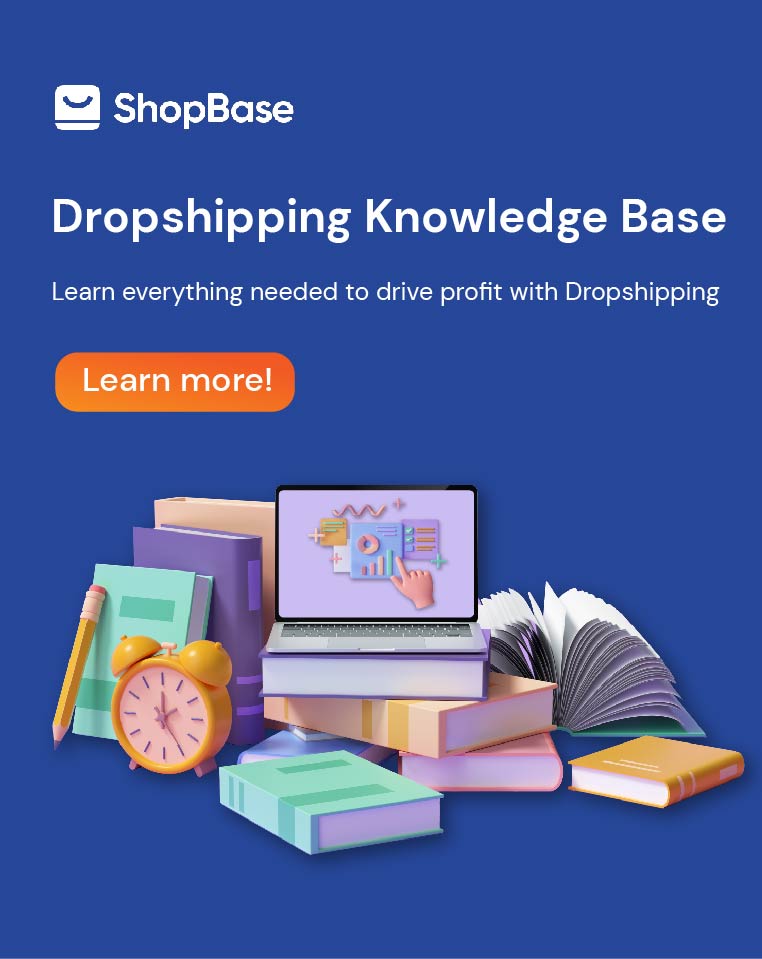Facebook conversion pixel was a piece of code that merchants put on their sites to track actions taken by any Internet users. Its main function was to track ads conversion rate and measure the effectiveness of Facebook ads. In 2017, the Facebook conversion pixel was discontinued. It has been replaced by Facebook Pixel since then.
How to use:
Here were just a few ways that Facebook conversion pixel could help merchants to improve their Facebook marketing results:
Menu:
1. Track Facebook ads conversion rate
Via Facebook conversion pixel, merchants could calculate the number of Internet users visiting their store after seeing any of their Facebook ads. Merchants even could track visitors across their devices to see whether they tended to view ads on mobile phones or computers. Thus, merchants could understand customers’ preferences and refine their ads strategy to reach them better.
2. Retargeting
Facebook retargeting enabled merchants to show targeted ads to Internet users who had already visited their store. For example, merchants could let them view ads that showed the item they had abandoned in their shopping cart.
![]()
3. Create lookalike audiences
The data recorded by Facebook conversion pixel could let merchants create lookalike audiences who had similar preferences to people who were already interacting with their store. In this way, their potential customer base could be expanded effectively.
4. Optimize Facebook ads for better conversion and revenue
Without Facebook conversion pixel, merchants could track link clicks only. But with support of that pixel, merchants were given more conversion optimization choices, such as purchases or sign-ups, which aligned with business goals more closely.
Facebook conversion pixel also could collect data on how much money Internet users spent on a site. So, merchants could optimize their Facebook ads based on value. By this feature, Facebook could automatically deliver the ads to those most likely to make high-value purchases.