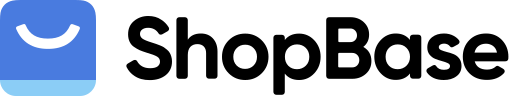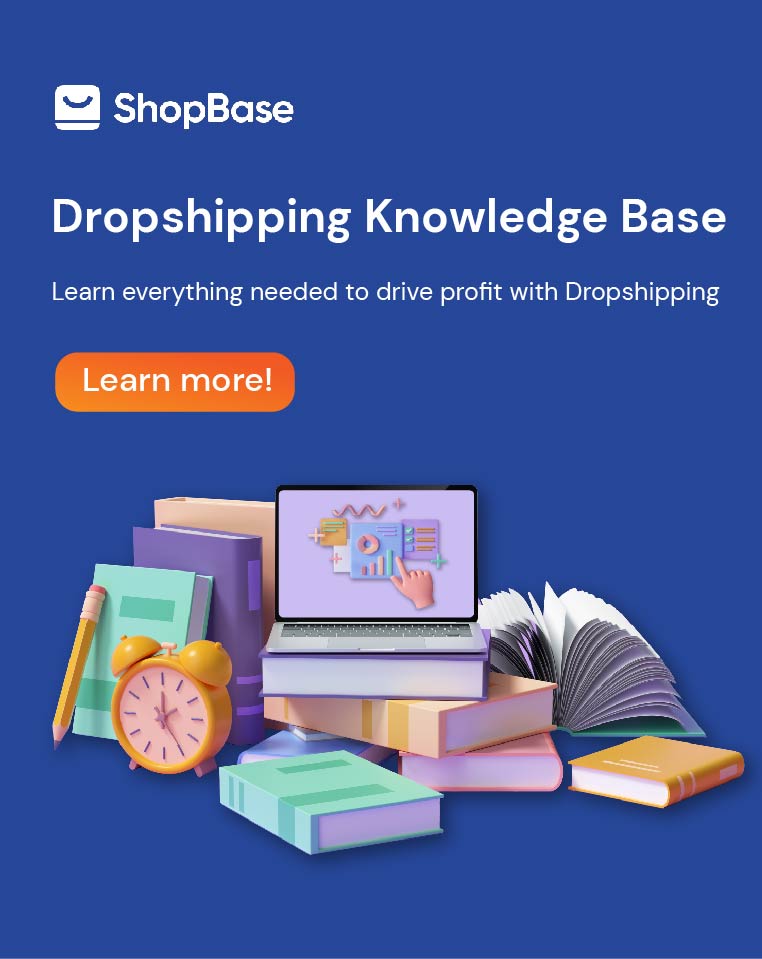Selling online used to be a problem, but with the quick development of the eCommerce aspect, things have been a lot easier and more convenient for dropshipping business.
Everything, except one: “accurately calculate profit to know if you’re making money dropshipping.”
It’s easy to know your revenue, but revenue alone never reflects the big picture. Only aiming at revenue while profitability is also remarkable could possibly sabotage your business
As a challenging obstacle, below is the simplest way to calculate profit:
Profit = Revenue – Costs
Costs = Cost of goods sold – Shipping cost – Ad spend – Processing fees – Custom spend
The next thing is to calculate dropshipping profit.
- Revenue: First thing to track profit & loss
Revenue is the sum of money you receive from customers, also known as total sales.
Revenue = gross sales – discounts – returns + taxes + shipping charges
Note that taxes and shipping is the amount you charge your customers
- Cost of goods sold (COGS) & Shipping cost
You can view all the past orders on AliExpress and manually sum them up. However, this method is not recommended, as it is time-consuming and easy to mess up.
Another way is to ask your bank for an Excel file and filter all payments that relate to AliExpress, then sum them all. That way, we can know the complete result of the COGS and shipping cost. However, the downside of this method is that it is difficult to separate these two costs.
So we have the final method: using apps. There are many apps available to assist you in this task. However, most of these apps encounter problems you need to be aware of. Ideally, try apps that can automatically sync COGS and shipping costs in real-time.
- Ad spend
Ad spend is your expense on dropshipping marketing to increase your brand’s awareness and acquire customers. Ad spend can include Facebook ads, Google ads, etc.
- Processing fees (also known as transaction fee)
The transaction fee is the money you have to pay when using a payment gateway. Each gateway has a different rate. For instance: using Stripe, you pay 2.9% of each transaction plus a $0.30 surcharge.
These fees can be found in the Report Section of every Payment gateway admin.
- Custom spend
Custom spend includes other expenses, such as software/app, influencers, rents, salary, taxes, subscription fee to the platform.