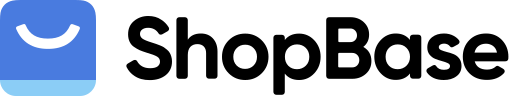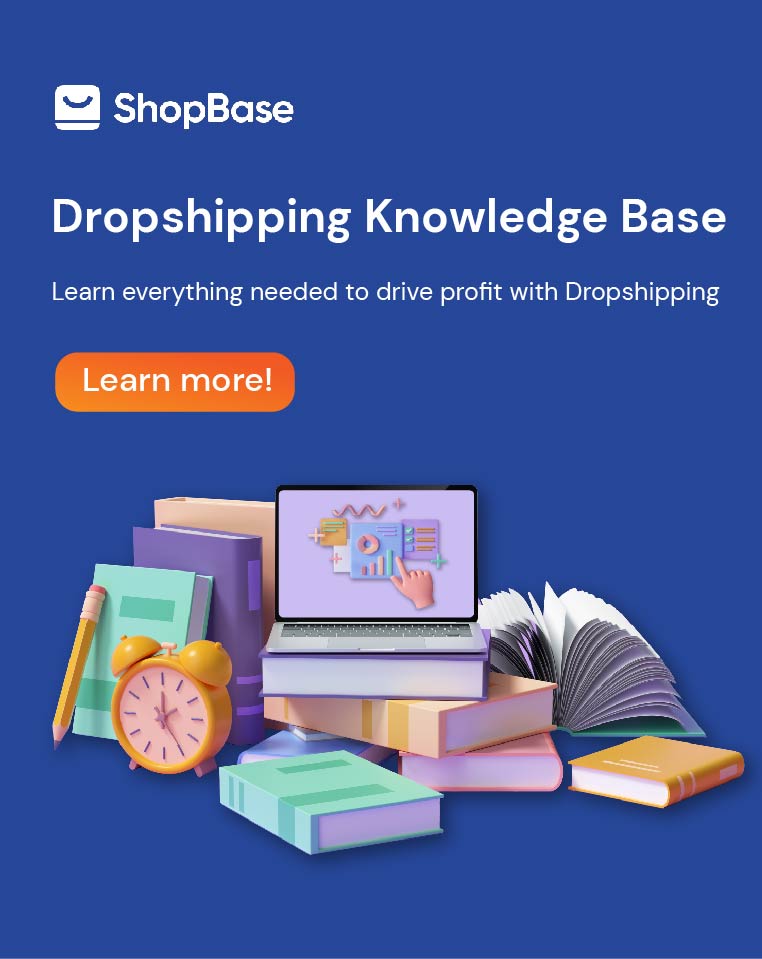Menu:
1. NATIVE APP DEFINITION
In eCommerce, a native app, or a native shopping app, could be defined as an app that is written and developed specially for mobile devices and can be directly downloaded via several platforms such as Google Play or the App Store. Native apps are believed to offer the most satisfactory experience for users.
2. NATIVE APP BENEFITS
- Utilize push notifications to alert your users for new events such as product launches or business campaigns or sales.
- Make use of microphone, camera, contacts, location, etc. so as to provide users with the most satisfactory personalized experience.
- Offer one-click checkout options for shoppers by making use of user IDs and other information stored in the device as well as connect easily with other payment apps.
- Can be used offline, which allows a faster and more convenient experience for users.
- Could be used on any operating systems, thus attracting more shoppers.
3. NATIVE APP VERSUS WEB APP
What is a web app? In fact, despite the name that has the word “app” in it, a web app is not really an app but more like a website which has been compressed for displaying on mobile devices. A web app is always run on a browser (for example, Safari or Chrome, etc.) and usually written in HTML 5 language. Users do not have to download an actual app to their phone but only have to access it via an URL. If they want to revisit the website, they could bookmark it for future visits.
Web apps always require an internet connection, which could make them less intuitive and slower, which hinders user experience and makes it less suitable for eCommerce purchases.
Also, business owners could opt for a hybrid app, which is an app that is partly native and partly web browser based. A hybrid eCommerce app could provide users with more features than web apps, but the app could not be very fast because this factor still relies on the speed of the internet connection and that of the browser. To conclude, a Native app could guarantee the most optimal experience for online shoppers.