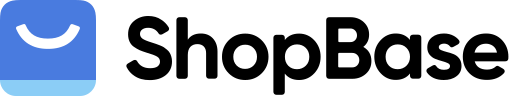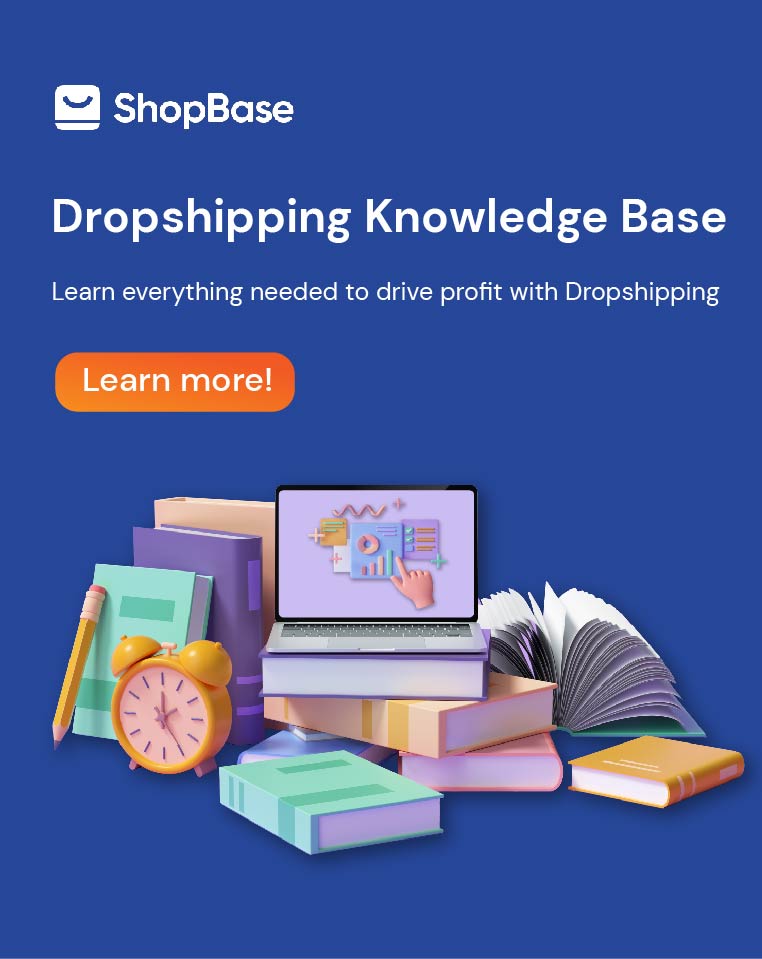Many people use Google Analytics as a way to track and analyse data of customers and prospects. Everything is good and Google Analytics is sending weekly reports to you. There is, however, still a way to improve your Ecommerce Analytics Tool: Google Tag Manager.
Menu:
1. What is Google Tag Manager?
Let’s first understand the way Google Analytics works. To track and record customer interactions, it will deploy a tracking code into the website. These will automatically send signals back to Google Analytics when a basic interaction is made. However, to track specific actions, you will have to customize your tags. In theory, you would have to contact the developer and ask them to manually add the extra codes into your site. That would cost a lot of time, and Google Tag Manager can help you with that.
Google Tag Manager can help you embed and change tracking codes in your website without any coding. It also stores all of your tags into an account for ease of management. Before bringing new codes and tags into work, you can also use GTM to test if all of them work properly.
2. Why Google Tag Manager?
- It’s free. With the provided features, there is no doubt that GTM is worth more than it is priced. But there you go, you spend 0 dollar to bring a whole new experience into your analytics game.
- It goes hand in hand with Google Analytics. Remember, Google Tag Manager and Google Analytics are two completely different tools, and they cannot replace each other though they work really well together. GTM supports Google Analytics by managing events and testings, implementing codes.
- There are no limitations to what it can work with. Aside from Google Analytics, GTM can also be used with other analytics tools. Moreover, GTM does not work only on computers, but also on iOS and Android.